$360
for
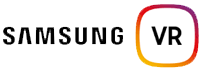
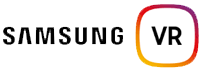
Operating system: Android
Download (or download and then copy) to your device's
MilkVR folder.
A MilkVR
folder can be in the root directory of the device or an SD card.
To create a MilkVR folder on Android:
- select
Settings>Storage>Files; you should be in your device's root directory - select menu in the upper right corner
- select
New folder - enter
MilkVRand create the folder.
Where to find the movie in Samsung VR:
- stored on the device:
Profile>Gallery videos - stored on an SD card:
Storage 1(orStorage 2, etc.)
You can also open the file on Android
from any folder (such as Download):
- select the file
- select menu in the upper right corner
- select
Open with - select
Samsung VR.